Nobody wants a surprise when it comes to the bill, and this is where Microsoft Cost Management comes in.
Whether you’re a new student, a thriving startup, or the largest enterprise, you have financial constraints, and you need to know what you’re spending, where it’s being spent, and how to plan for the future. Nobody wants a surprise when it comes to the bill, and this is where Microsoft Cost Management comes in.
We’re always looking for ways to learn more about your challenges and how Microsoft Cost Management can help you better understand where you’re accruing costs in the cloud, identify and prevent bad spending patterns, and optimize costs to empower you to do more with less. Here are a few of the latest improvements and updates:
Azure Cloud Sustainability—Migration to Optimization
Cloud sustainability, one of the FinOps capabilities, is defined by FinOps foundation as how the organization will make decisions about using cloud in ways that consider both its impact on the environment and the organization’s broader sustainability goals. To help you in your sustainability journey from migration to post deployment carbon optimization, we are thrilled to announce two releases:
- A preview of sustainability in Azure Migrate
- General availability of Carbon optimization in Azure
Azure Migrate—Estimated carbon emissions in preview
Most of you are familiar with the Azure Migrate service that helps you decide on, plan and execute your migration from on-premises to Azure. One of the functionalities of the service is to provide cost estimates for running on-premises infrastructure in Azure enabling IT infrastructure and cloud teams to plan and budget for the operational expenses in the cloud. Now, Azure Migrate has also added capabilities (in preview) to manage your sustainability profile, providing estimated carbon emissions savings when migrating to Azure. Having insights into cost and carbon savings, teams can evaluate how migration can help their businesses achieve both their financial and sustainability goals. Refer to this article for this and other Azure Migrate updates announced at Build.
Generally available: Carbon optimization
Once you migrated to the cloud or you are already in the cloud, the Carbon optimization extension on the Azure portal provides detailed carbon emissions data along with recommendations to reduce your carbon footprint. This emissions data is also available to be consumed by REST APIs allowing you to build customized reports and dashboards, potentially joined with cost data. Just like cost data, this data is also available for your analysis at different levels of Azure hierarchy including subscriptions, resource groups and individual resources and can also be segmented by locations and resource types.
For more details, refer to this article.
The screenshot below shows the monthly emissions for a subscription:
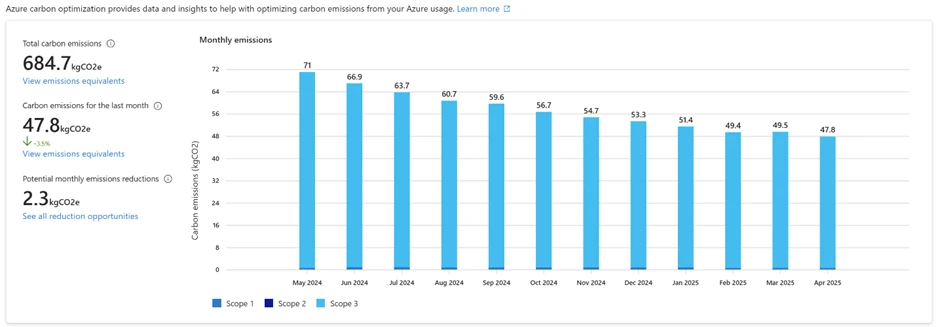
Managing purchases for Microsoft Customer Agreement (MCA) customers
To help you efficiently manage your purchases from Microsoft, such as reserved instances and savings plans, purchases from Marketplace, and more, we have added more details to purchase records in Cost Management for MCA customers. Additional purchase details can be found by downloading or exporting your cost and usage details file and some of them also in Cost analysis. Please note that no additional columns or fields are created, existing fields are populated with the additional data.
Additional fields for cost allocation
Subscription Id for Reserved Instance (RI) and Savings Plan (SP) purchases.
All RI and SP purchases now include the billing subscription ID information which can be used by you to ‘Chargeback’ the purchase to the subscription owner or the correct department depending on your cost allocation strategy. If you want to allocate to entities and/or business units consuming the purchase, you can use amortized data available in Cost Management.
Tags and metadata for marketplace purchases.
Most of you are familiar with Tags as they are an easy and at the same time powerful way, for you to identify the owner/origin of a cost record. You always had the ability to tag marketplace purchases to identify the owner of the purchase, but this tag was not available in cost management for your grouping and/or allocation needs. With this change, tags are available in cost details datasets and Cost analysis for your marketplace purchases. Please make sure to tag the marketplace item at the time of purchase.
We have also added resourceUri, derived subscriptionId, and resourceGroupName for your marketplace purchases.
Analyzing your savings
We have also added data to purchases that will enable you to analyze your savings based on your negotiated discounts as per your MCA agreement. The following fields will now be populated with data
- PayGPrice: The retail price per unit in pricing currency.
- PayGCostInUSD and PayGCostInBillingCurrency: The retail cost in USD and billing currency, respectively.
- EffectivePrice: The actual price per unit charged for the purchase in pricing currency, inclusive of your negotiated discounts.
These updates allow you to compare retail and discounted rates, providing greater visibility into the impact of your custom pricing and enabling more accurate tracking of savings.
Additional data
Service term dates: The servicePeriodStartDate and servicePeriodEndDate columns will now clearly indicate the term of the offer purchased, providing better clarity on the duration of your commitments.
For customers with monthly billing plans for commitment-based offers, the pricingCurrency and costInPricingCurrency fields will now display values for all installments, ensuring you have a complete view of your billing details.
Customers of Cloud Solution Provider (CSP) partners will now be able to view purchases and refunds at the subscription scope, offering greater transparency and control over their spending.
Limited preview: Export to Microsoft Fabric
In our November 2024 blog, we announced the limited availability of Exports to Microsoft Fabric. With this new feature, you can export your costs and price datasets directly to Microsoft Fabric, saving you time and effort to ingest cost data into Fabric from your storage account. If you are an Azure customer on public cloud, you can now configure this capability directly using the instructions provided in this form.
With the rich AI-driven capabilities of Fabric to analyze and report on data from multiple sources, I strongly encourage you to give this a try.
New ways to save money in the Microsoft Cloud
Here are new and updated offers you might be interested in for cost savings and optimization
New videos and learning opportunities
Last month, we added several new videos for your viewing and learning. Whether you are new to Cost Management or require a refresher, these videos will prove to be highly beneficial.
Documentation updates
If you want to keep an eye on all documentation updates, check out the Cost Management and Billing documentation change history in the azure-docs repository on GitHub. If you see something missing, select Edit at the top of the document and submit a quick pull request. You can also submit a GitHub issue. We welcome and appreciate all contributions!
What’s next for Cost Management
These are just a few of the big updates from last month. Don’t forget to check out the previous Microsoft Cost Management updates.